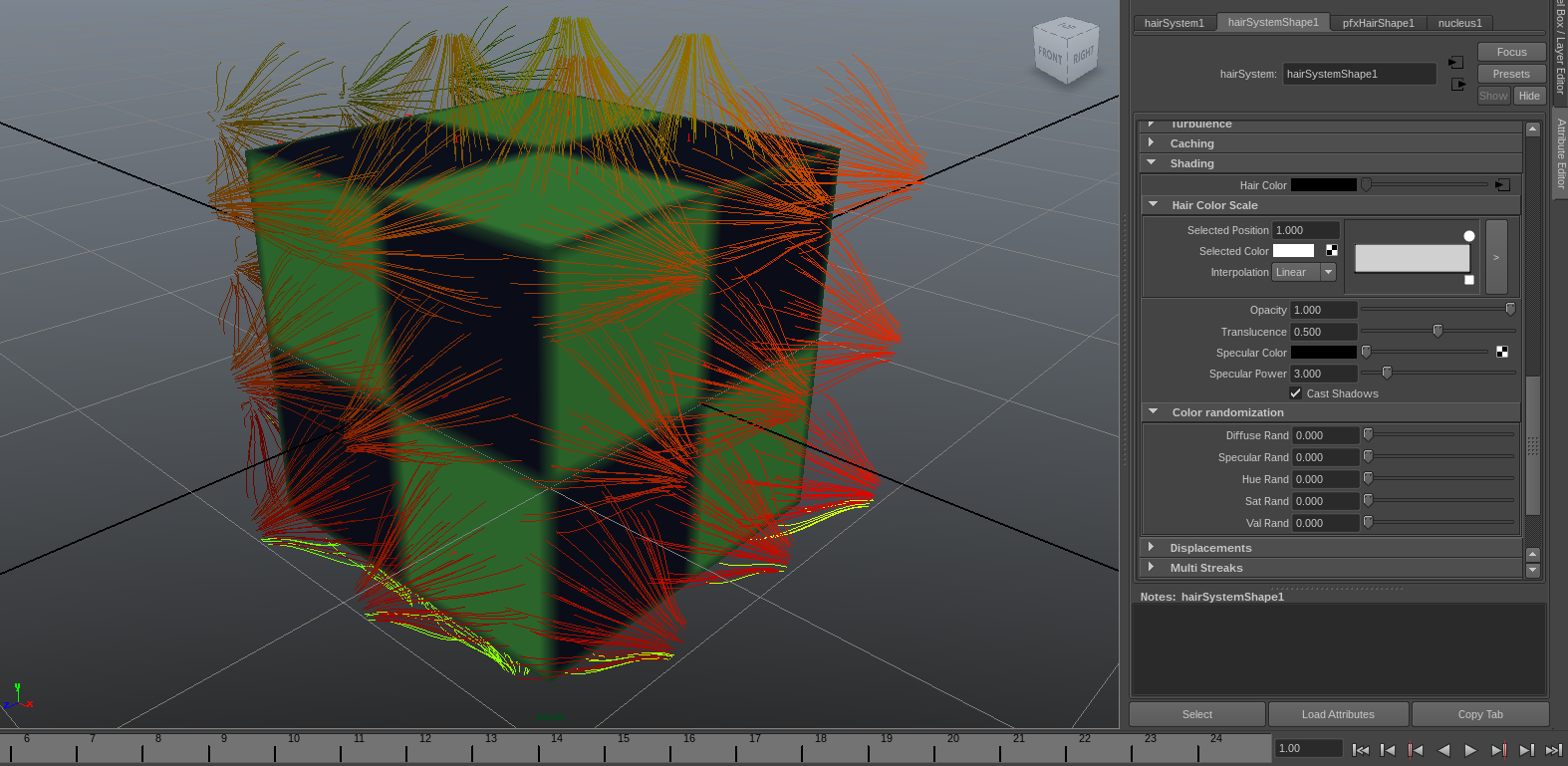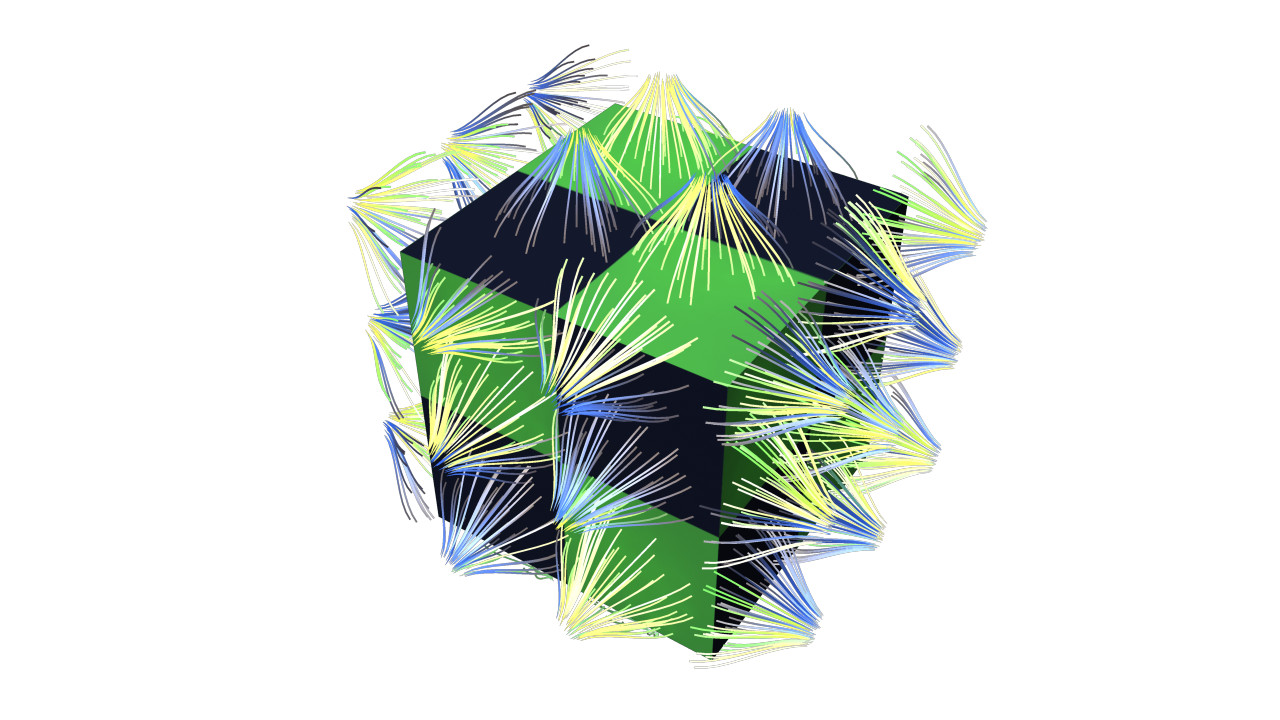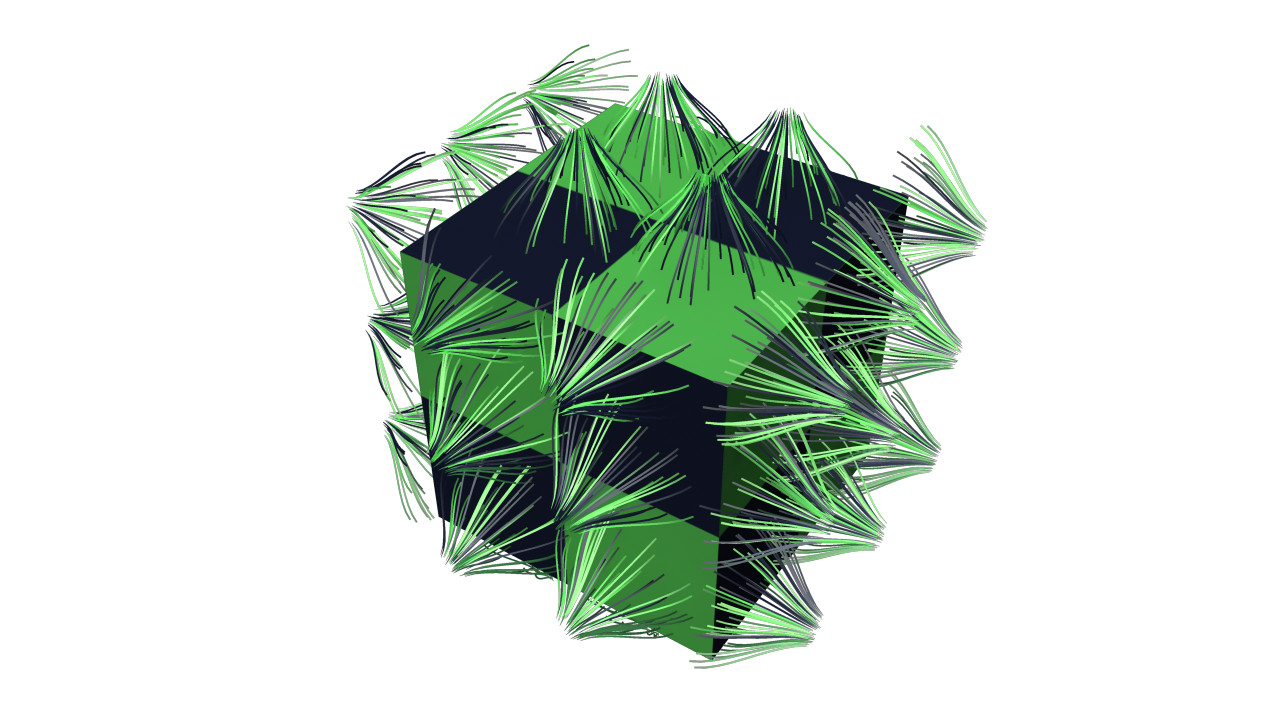
Hair color does not corespond to texture connected to Hair Color slot in hairSystemShape.
This problem is connected with hairSystem method of interpreting position of single hair in UV space. One unit in UV space have to reflect one unit in XYZ space.
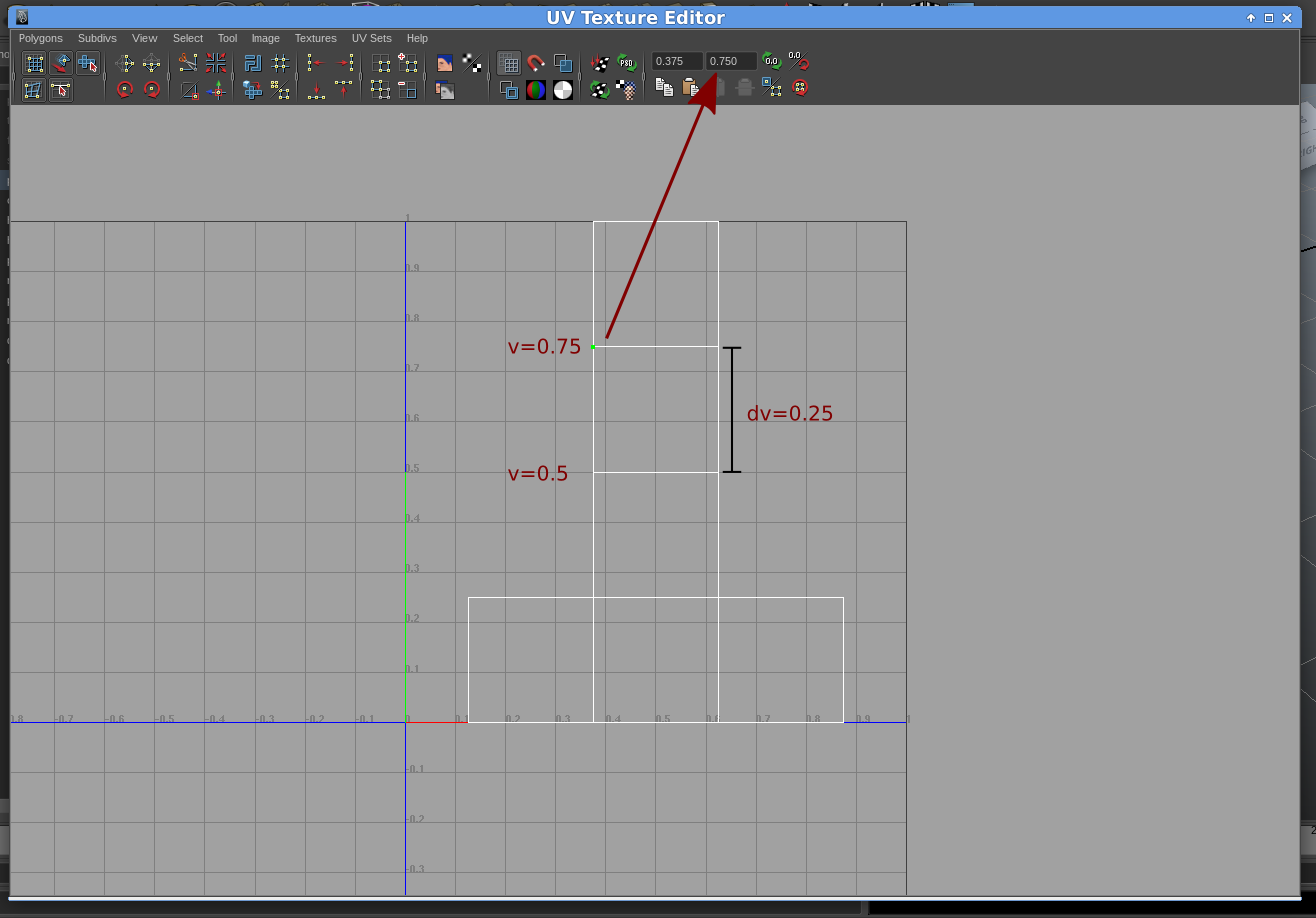
Choose one edge and measure distance in UV space. Next thing to do is to apply appropriate scaling factor, that choosen edge length in XYZ space reflect length of this edge in UV space. Freeze scale transform, and perform appropriate upscaling to recieve previous size of an object.
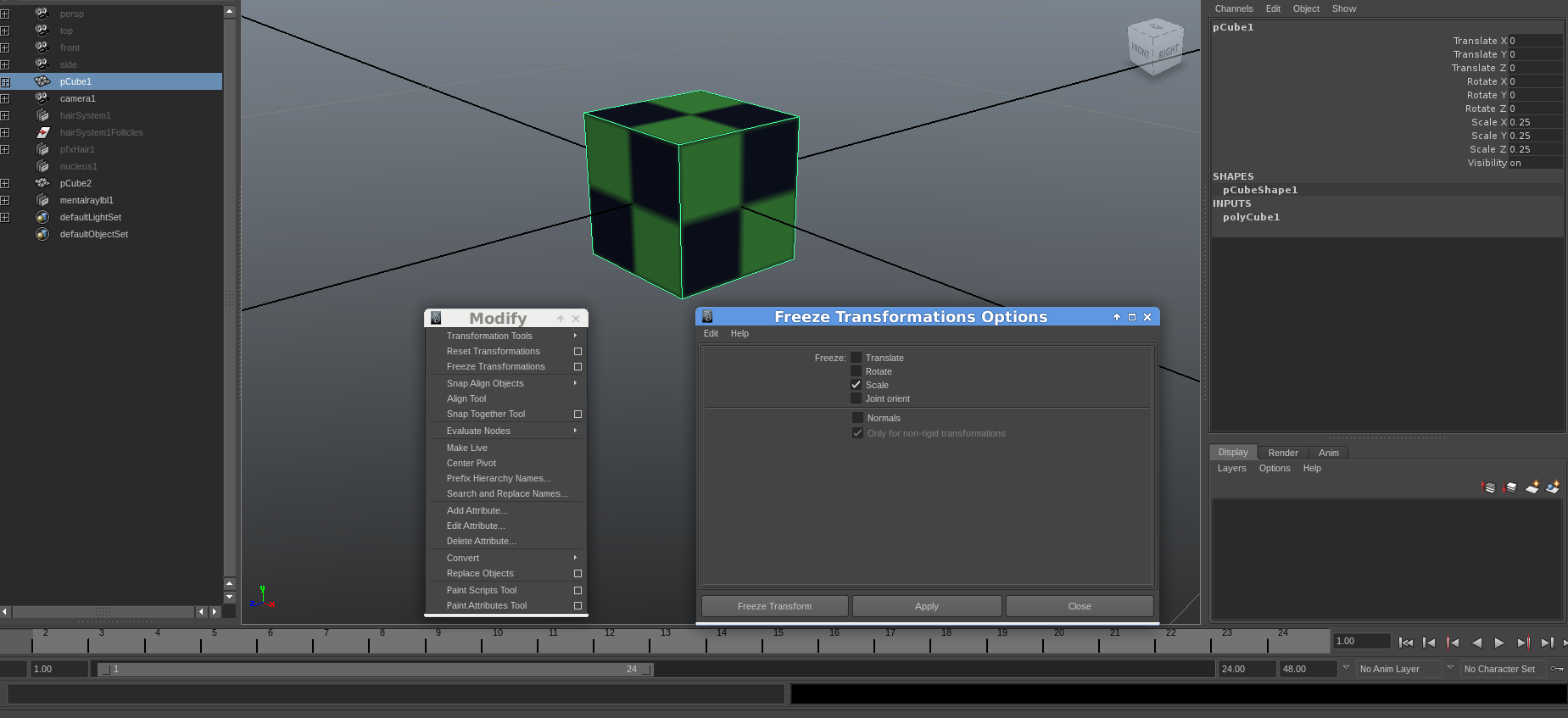
Original box edge length was 1 unit. Edge length in UV space is 0.25 unit => downscale with 0.25 factor. Freeze & upscale with 4 factor.
After that operation hair color should be correct:
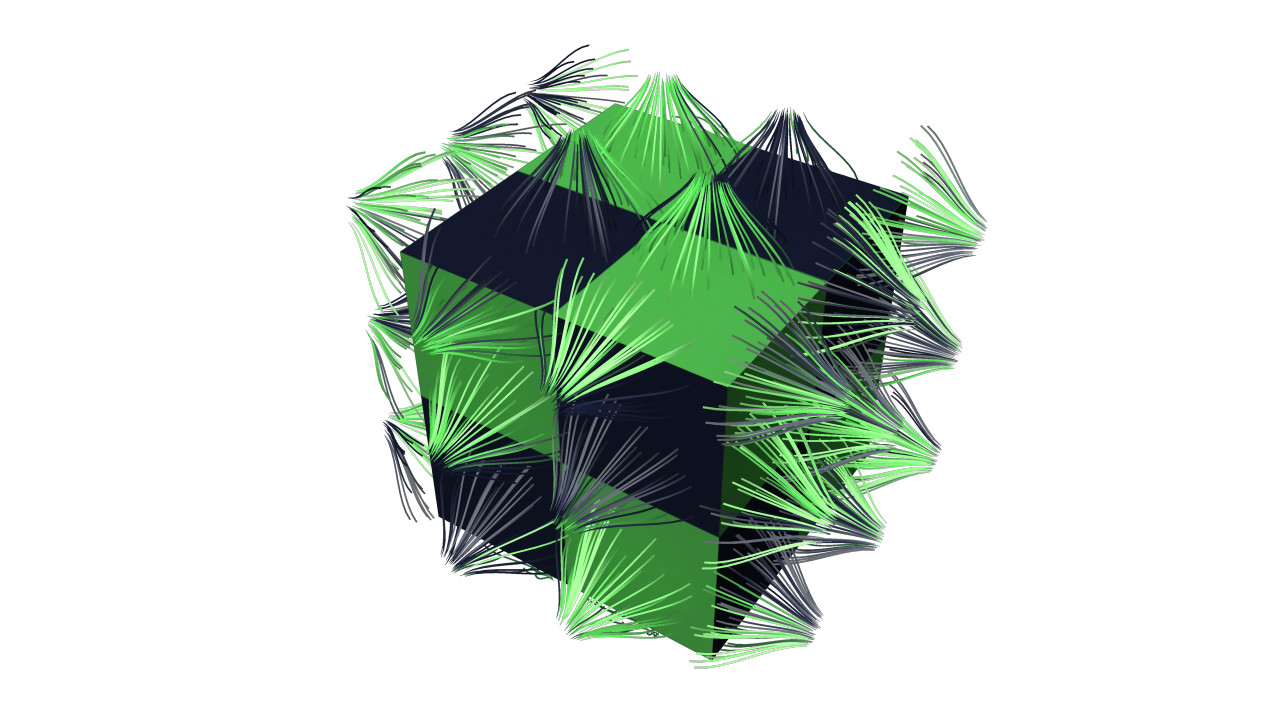
Problem 2:
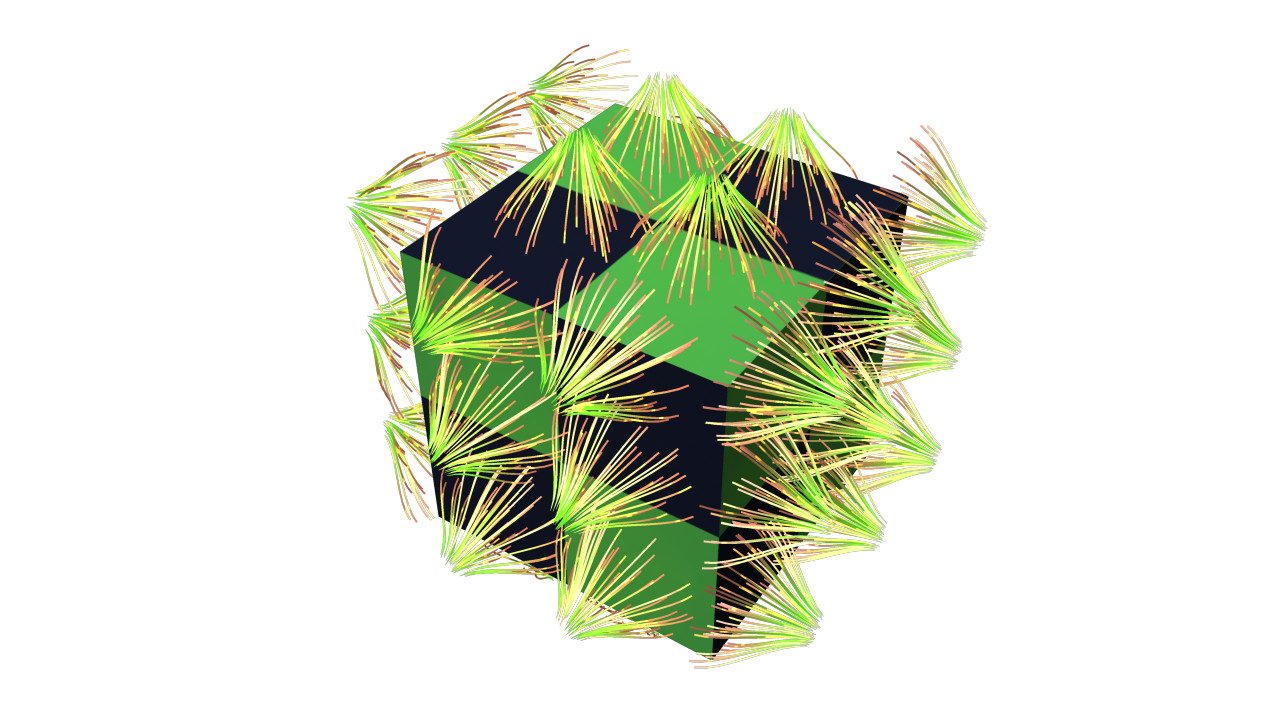
Applying p_HairTK shader with texture in diffuse_root & diffuse_tip slots results in inappropriate hair color.
p_HairTK setup network:
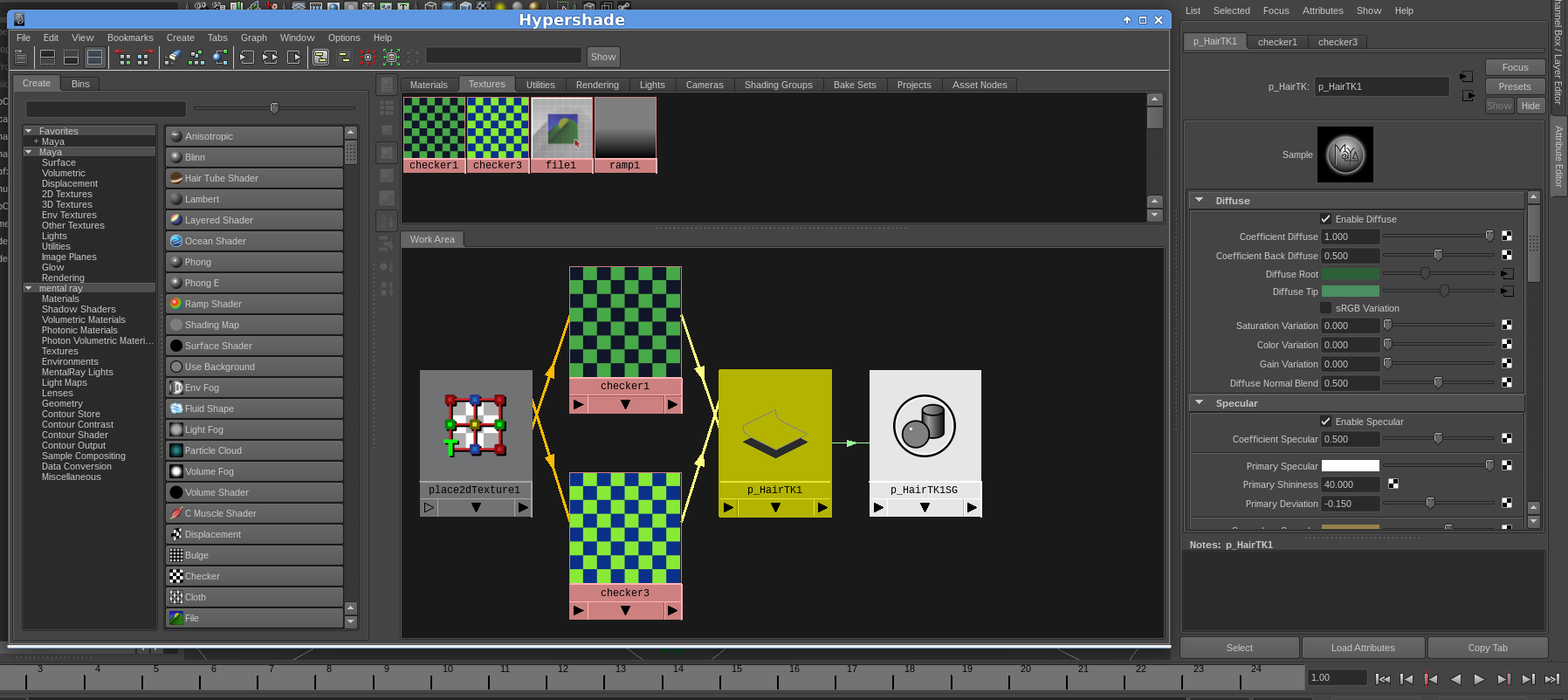
To fix that issue connect UV-RG.tif to Hair Color slot in hairSystemShape. Same texture acheved by mixing ramps doesn't works somehow.
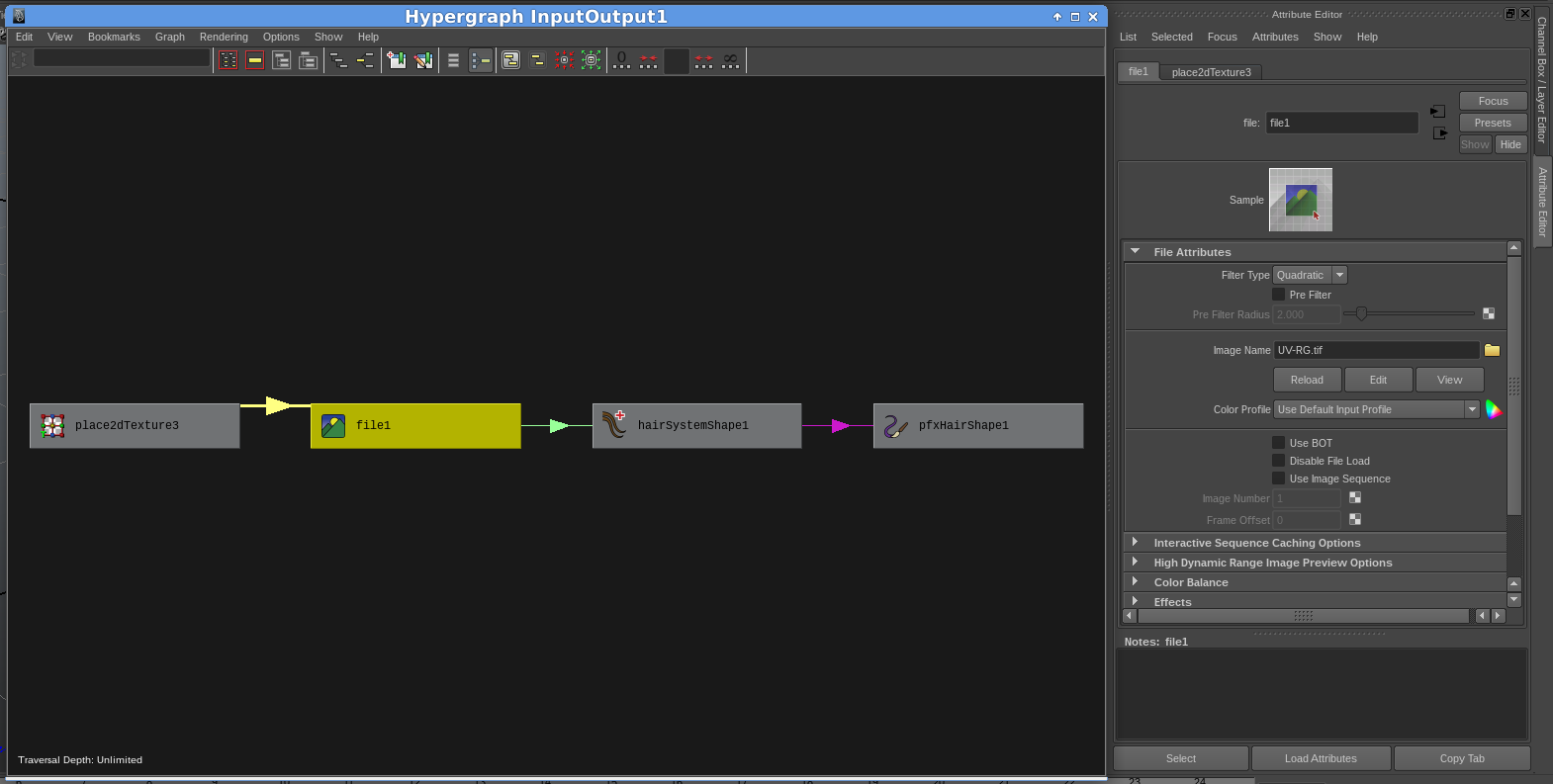
Next, setup hairSystemShape: